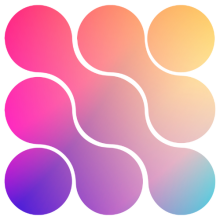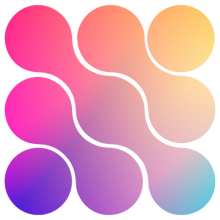Resolving 'Dial Failed' Error on Bot Outbound Calls
SOP: Resolving 'Dial Failed' Error on Bot Outbound Calls
Subject: Troubleshooting Outbound Call Failures (Twilio/SIP Trunks)
Last Updated: November 26, 2025
1. Issue Description
Symptoms:
The Bot attempts an outbound call but returns a
Dial Failedstatus/tag immediately.Crucial Indicator: Inbound calls to the bot number work perfectly, but outbound calls fail.
The automation workflow triggers correctly, but the call never connects.
No specific error message is returned in the logs other than "Dial Failed."
Root Cause:
This is often a connection or configuration sync issue between the SIP Termination URI and the phone number allocation. The system effectively "loses" the outbound route even though the number appears active.
2. Preliminary Checks (The "Sanity Check")
Before applying the core fix, quickly verify the basics:
Number Format: Ensure the lead's phone number is in E.164 format (e.g.,
+1or+44).Geographic Permissions: Check the Twilio/Provider settings to ensure the target country is enabled in Voice Geographic Permissions.
Example: If calling a UK number (+44) from an Irish number (+353), ensure the UK is enabled in the geo-settings.
3. Resolution Steps (The Fix)
If the preliminary checks pass and the issue persists, follow this procedure to force a connection refresh.
Step 1: Rename the Termination URL
Navigate to the SIP Trunking / Voice Settings for the specific sub-account.
Locate the Termination URI (Unique Resource Identifier).
Action: Rename the Termination URL slightly.
Example: Change
company-trunk-01tocompany-trunk-01-v2orcompany-trunk-b.Why: This forces the SIP trunk to update its DNS records and refresh the route.
Step 2: Re-import the Number
Go to the bot/phone number configuration settings.
Action: Remove/Delete the problematic phone number from the bot configuration.
Action: Import the number again and assign it to the bot.
Note: This ensures the number re-binds to the newly renamed Termination URI.
Step 3: Verify Individual SIP Configuration
Ensure that there is an independent SIP trunk set up for this specific number.
Rule: If the client has multiple numbers for outbound calling bots, they generally require individual SIP trunks for every number to avoid conflict.
4. Verification
Create a test contact with your own phone number.
Manually trigger the bot automation (e.g., add the specific start tag).
Confirm the call connects to your handset.
Check the "Conversation" tab to ensure the
Dial Failedtag is no longer being applied.
5. Common FAQs for the Team
Q: The client has 5-6 different numbers. Can they share one SIP trunk?
A: Ideally, no. As confirmed in previous tickets, you should have individual SIP trunks for every number to ensure stability and proper routing.
Q: I can't see the Call Centre tab in the sub-account.
A: You may need to ask the user to explicitly enable permissions or provide admin login credentials to the sub-account (e.g., "The Wealth Summit") to access these settings.