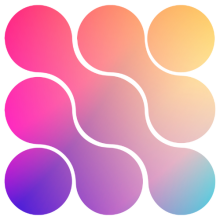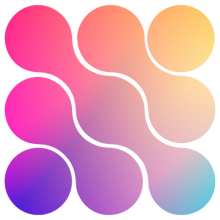How to Import Telnyx Numbers
Bringing Your Own Phone Numbers with SIP Trunking
Want to use your own phone numbers with the AI assistant? You can — by setting up SIP trunking.
The good news: this works with any phone provider that supports SIP trunking, not just Telnyx. We’ll use Telnyx in the example below, but if your provider offers elastic SIP trunking, the process is the same.
Here’s what’s happening under the hood:
-
SIP trunking is what connects your VoIP system to the public phone network (PSTN).
-
That connection lets your AI make and receive calls using your existing numbers.
-
Elastic SIP trunking just means the connection can flex to handle however many calls you need.
Step-by-Step: Setting Up a Telnyx SIP Trunk
1. Create the SIP Connection
-
Log in to your Telnyx account.
-
Go to SIP Connections → click Create SIP Connection.
-
Choose FQDN as your trunk type.
2. Configure FQDN & Routing
-
Once the trunk is created, open its settings.
-
Under Authentication and Routing, go to FQDNs.
-
Add this FQDN:
5t4n6j0wnrl.sip.livekit.cloud -
Set the DNS record type to SRC.
3. Outbound Authentication
-
In the same settings area, go to Outbound Calls Authentication.
-
Choose Credentials as the method.
-
Create a username and password — you’ll need these later when connecting your number to the AI platform.
4. Inbound Settings
-
Allow inbound calls in +E.164 format.
-
Select supported codecs: G722, G729, OPUS.
-
Pick the region closest to you.
5. Outbound Settings
-
Create a new Outbound Voice Profile and configure as needed.
-
Once it’s created, select it in the dropdown for outbound profiles.
6. Add Your Numbers
-
Buy or transfer numbers into this trunk.
-
Once a number is active, grab:
-
The raw phone number
-
Your SIP username & password
-
The URI (usually
sip.telnyx.com)
-
🛠 Troubleshooting & Debugging
If inbound/outbound calls don’t work:
-
-
Double-check each step above — most issues come from a small misconfiguration.
-
Remember: we only store and pass along the SIP info you provide. Whether a call completes depends on your phone provider.
-
If problems persist (e.g., account verification, number formatting, international restrictions), you’ll need to reach out to your phone provider’s support (Telnyx, Twilio, etc.).
-